If you are used to windows is very easy to install fonts, you just place it in your c:\windows\fonts folder.
But in Ubuntu, is as easy as it seems. 1st you have to know that a folder or file that start with a dot, for instance “.mozilla” is a hidden file or folder.
To install new fonts you must create a folder named “.fonts” in you home directory. Than simply place the fonts files in it. Simple. You can use all types of fonts.
One good place to start looking for new fonts is www.1001fonts.com.
You may want also to install the fonts that you are used to in Windows. To do this you can do 1 of two things:
1 – The simplest way, open a console (terminal, command line), and type ” sudo apt-get install msttcorefonts”
2 – Go to synaptic package manager and search for ” msttcorefonts”
Now you can write in any font you want.
But in Ubuntu, is as easy as it seems. 1st you have to know that a folder or file that start with a dot, for instance “.mozilla” is a hidden file or folder.
To install new fonts you must create a folder named “.fonts” in you home directory. Than simply place the fonts files in it. Simple. You can use all types of fonts.
One good place to start looking for new fonts is www.1001fonts.com.
You may want also to install the fonts that you are used to in Windows. To do this you can do 1 of two things:
1 – The simplest way, open a console (terminal, command line), and type ” sudo apt-get install msttcorefonts”
2 – Go to synaptic package manager and search for ” msttcorefonts”
Now you can write in any font you want.
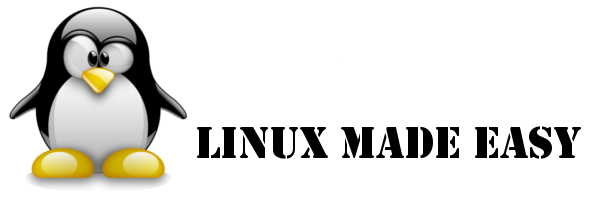
No comments:
Post a Comment