One main aspect of people relunctancy on adopting Linux in their offices is the change and the fear to work with something new.
Well, I'm a mechanical engineer, and after using Linux at home for a couple of years, I convinced my boss that i would use Linux in my professional laptop. For him it was ok, because it was also a tryout before we convert all workstations to Linux and our server.
1st Step - Install Ubuntu 9.04, it was no problem at all, because I'd done it before, and it is very simple.
2nd Step - Connection with our Windows Server 2003 file server, no problem at all, just a simple editing of /etc/fstab and adding the line "//X.X.X.X/XXX /media/XXX cifs auto,nounix,username=XXX,password=XXX,iocharset=utf8 0 0". I know parsing username and password in fstab is not the best way to do this, but since I'm the only user in this PC that's ok...
3rd Step - Compatibility with office files, I shouldn't call it a step because for 5 years we are using Openoffice in all Windows Pc's
4th Step - Getting file syncronization to work. This was more tricky, because windows filesystem permission is different, but nothing that 5 minutes reading didn't solve. I used Unison to sync files. Only change that i've needed to make to get the sync to work with win file server was on ~/.unison/profile_name.prf, just add the line "perms=0" and it is all ok to sync with.
5th Step - Connect Evolution to Exchange Server. Easy.... As you know, or not, exchange server as a tool called Online Web Access (OWA), and this is just how Evolution connects to exchange. OWA uses https://server/exchange to permit access with a browser. To get evolution to work with it, just follow Edit->Preferences->Email Accounts->Receive->Server type->Microsoft Exchange then in URL OWA type the address or ip to your exchange server and type your username. Simple isn't it?
6th Step - In our office we are a bunch of engineers, and we do a lot of calculations for our projects. We have a lot of unit conversions and at the same time calculations in diferent units. In windows we use Uconeer to make conversions that works with Wine, but to use a native linux i've been using Qalculate. Much more powerfull as it has calculator and unit conversion integrated. To install it just type "sudo apt-get install qalculate"
7th Step - How to use Autocad like software. This is the only software i dont have native yet. In our office we use Bricscad from Bricsys. This software house is lauching soon, as i hope a version for Linux, but as I'm waiting i have to virtualize a windows machine. For this purpose I'm using Virtualbox. To dont have problem with legal issues with licenses with microsoft i'm using windows 7 RC wich is perfectly legal till next year. When that time comes really hope bricsys get it right.... I've also tried to do this with wine, but it wasn't fast enough due to GDI problems
It's been 4 months since i've booted windows last time. And i have to say i've not been less productive. It only lacks the good cad package native.
Sunday, September 6, 2009
Subscribe to:
Post Comments (Atom)
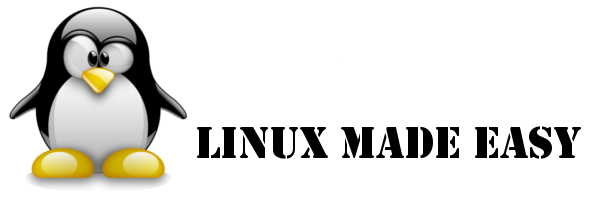

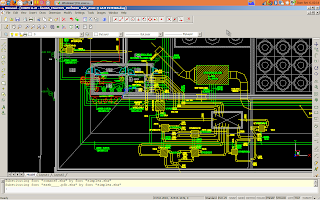
No comments:
Post a Comment